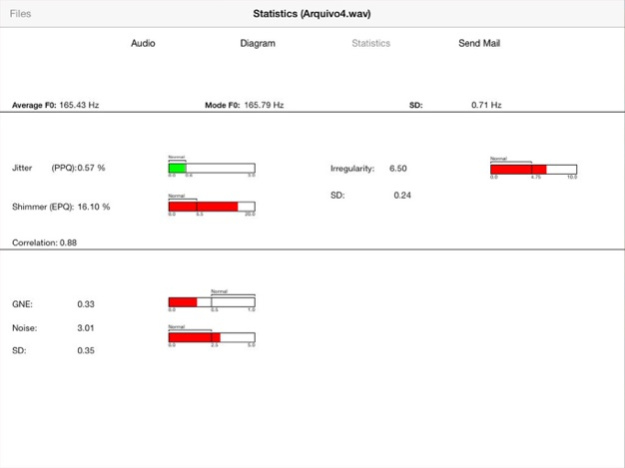VoxMetria 1.0.12
Paid Version
Publisher Description
VoxMetria - Vocal Quality is designed for Speech-Language Pathologists to analyze voice through a phonatory deviation graph showing voice deviation.
Phonatory Deviation Diagram is a simple and straightforward graph, which ranks the client’s production inside a normal or altered area by means of a little red circle, which indicates the average value and smaller green circles, which show the irregularity distribution, particularly concerning phonatory deviation; it enables brief and precise information on the quality of the client’s production.
You can record a sound and edit the sound file easily!
The statistics screen displays the acoustic analysis values of fundamental frequency, jitter, shimmer, irregularity, noise rate and GNE (Glottal to Noise Excitation).
It´s possible to send the results by e-mail (sound file, Phonatory Deviation Diagram and Statistics) or export the sound file through iTunes.
Note: To use the Vocal Quality Functions, record a sustained vowel for some seconds (preferencially the /e/ vowel)
Coordination:
Dr. Mara Behlau, pDH
*Phonatory deviation Diagram is based on hoarseness diagram method developed by Dr. D. Michaelis (pHD thesis). References:
1.[Kasuya et al.] Novel acoustic measurements of jitter and shimmer characteristics from pathological voice, Eurospeech '93, p. 1973-1976 (1993)
2.[Michaelis et al. 1998] JASA 103(3), pp.1628-1639 (1998)
3.[Fröhlich et al. 2000] JSLHR 43, pp.706-720 (2000)
Jun 18, 2022
Version 1.0.12
update iOS 15.
About VoxMetria
VoxMetria is a paid app for iOS published in the Health & Nutrition list of apps, part of Home & Hobby.
The company that develops VoxMetria is CTS Informatica. The latest version released by its developer is 1.0.12. This app was rated by 3 users of our site and has an average rating of 2.0.
To install VoxMetria on your iOS device, just click the green Continue To App button above to start the installation process. The app is listed on our website since 2022-06-18 and was downloaded 196 times. We have already checked if the download link is safe, however for your own protection we recommend that you scan the downloaded app with your antivirus. Your antivirus may detect the VoxMetria as malware if the download link is broken.
How to install VoxMetria on your iOS device:
- Click on the Continue To App button on our website. This will redirect you to the App Store.
- Once the VoxMetria is shown in the iTunes listing of your iOS device, you can start its download and installation. Tap on the GET button to the right of the app to start downloading it.
- If you are not logged-in the iOS appstore app, you'll be prompted for your your Apple ID and/or password.
- After VoxMetria is downloaded, you'll see an INSTALL button to the right. Tap on it to start the actual installation of the iOS app.
- Once installation is finished you can tap on the OPEN button to start it. Its icon will also be added to your device home screen.